
After spending several nights with the BedJet, I want to tell you my experience with it. Show all the little things I learned from unpacking it all the way to using it every night.
This review is me answering the many questions I had, and I’m sure many of you have about buying the BedJet. Plus, go over the things that many of us might not have considered.
Editors Note: We were given this product for free for this review and we have affiliate links in this post, if you buy through the links we may get a commission.
Who Is The BedJet For?
The BedJet is for anyone who sleeps hot or cold and can’t get comfortable because of it.
The BedJet does not have an air conditioner in it but instead, it cools by passing the cooler air at floor level over you while you sleep. It uses your body’s natural cooling but directing the air where it can be most effective and comfortable (under the covers).
With the built-in heater, you can also blow warm air on you in the winter months.
Where the BedJet really shines is if you have one partner that sleeps hotter or colder then the other. Or you can each get your own BedJet with a dual AirComforter and both can have it set to the ideal setting.
Cost
Click here to see the latest price on the BedJet.*
Delivery
Having no real clue of how big this box was, I was quite happy that it wasn’t too big.
As you can see from the picture below it’s not that big compared to a coke can.

What’s In The Box
In the box, you get the BedJet itself, instruction book, remote with battery, and all the attachments to get it going.
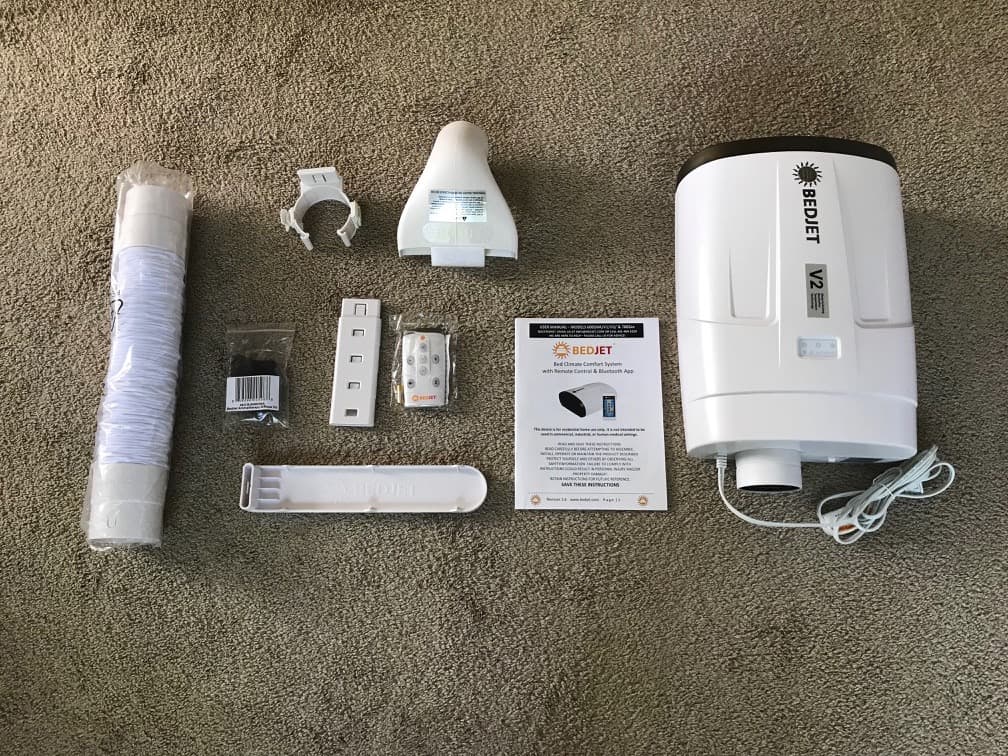
I do like how the remote comes with a battery and is ready to use. If you need to get a replacement battery, the remote uses a “23A 12V”.


While the remote is excellent, I found myself not wanting to use it. BedJet has an app for your phone that I found to be better and easier to use. The downside of the remote is that it’s hard to tell what speed the fan is but the App tells you exactly.
The app even goes as far to tell you the output temperature and even set up presets for timers. We’ll talk more about the app further down.

The remote is very simple to use. Select if you want to heat or cool and choose your fan speed. To turn off press the cool or heat buttons again and it will shut off.
The Main Unit
The Main Unit is simple in design. You have the output along with the switches for power and Low/High settings.

On top of the Main Unit, you have the LED readout to tell you if the machine is on, blower speed, if Bluetooth is on, and if it’s heating or cooling.
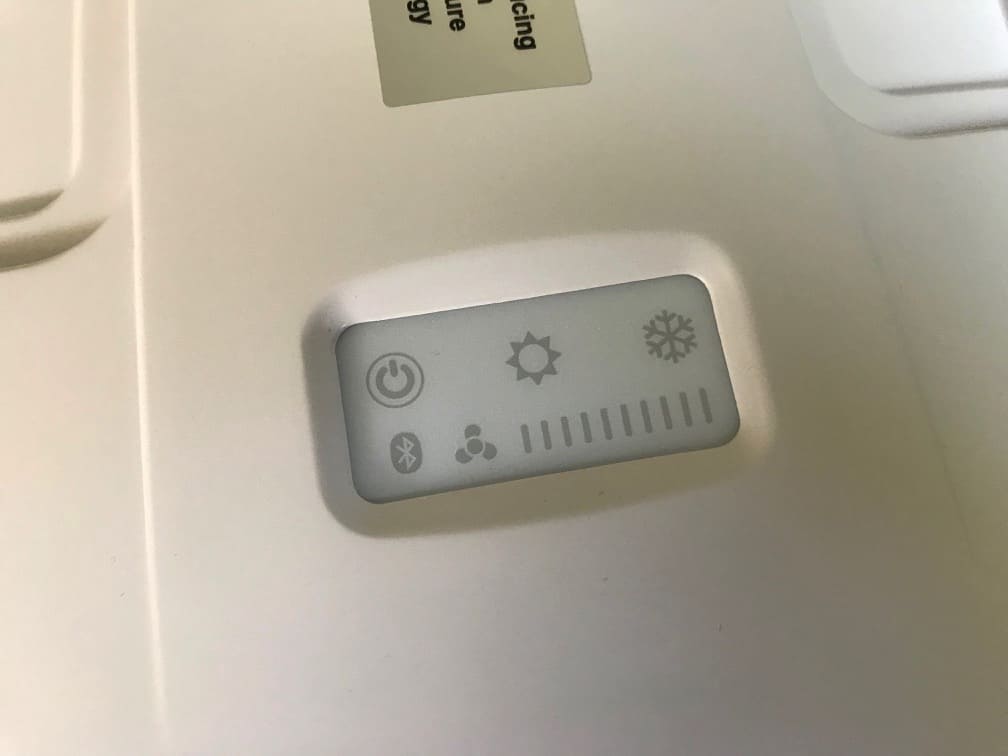
You do have a front cover shown below that is removable to show the filter.

The Hose
The hose that attaches from the Main Unit to the output nozzle has a soft cloth cover over it and is a rigid but flexible body.
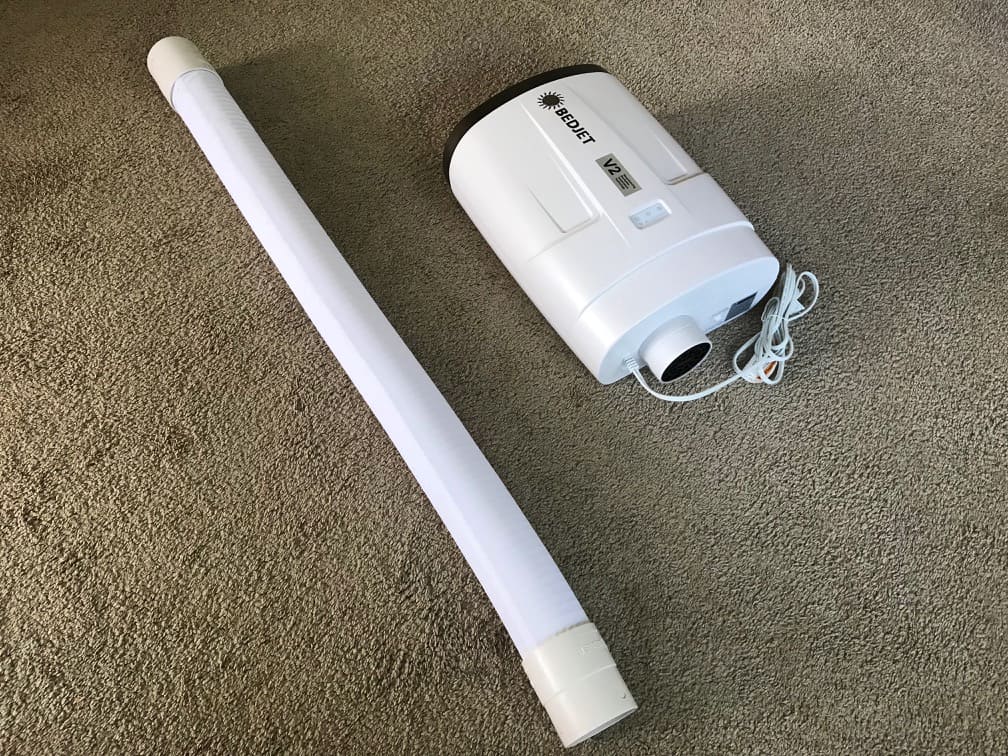
The hose can be stretched to 48 inches, so it’s a good chance it will work for your setup.
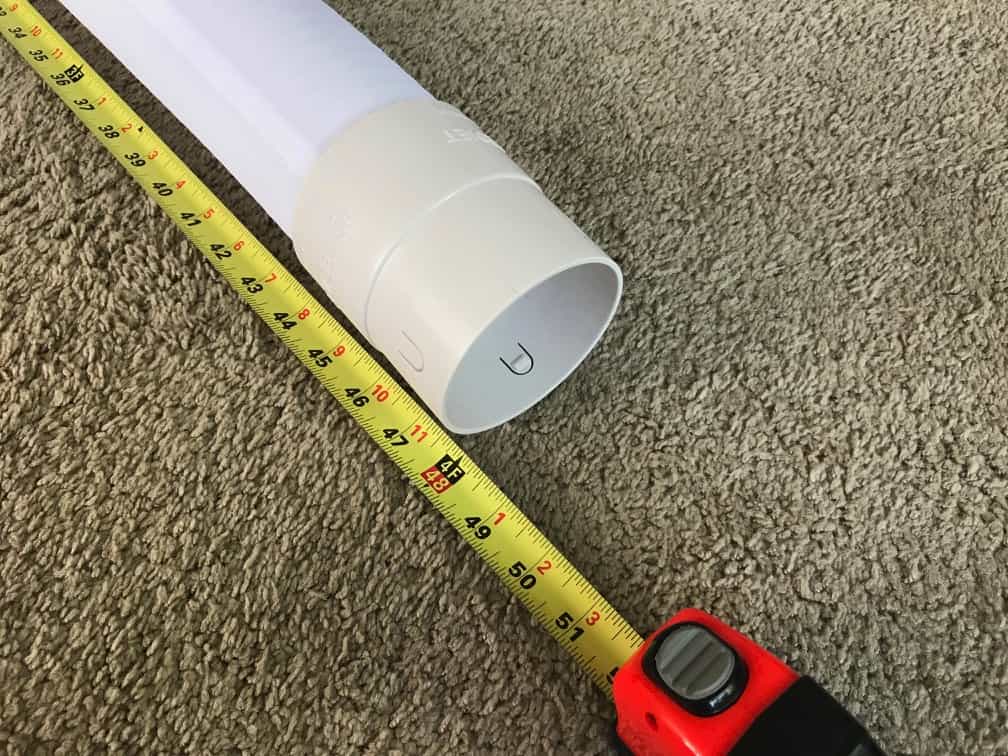
The Hose Support
Setting up the BedJet was super simple. You connect the attachments to each other, they will only fit one way.

Then you slide the hose holder under the bed, and you get this below…

This will work for mattresses with box spring or platform bed frames too. You can even adjust the height of the attachment if you want.
I have a 10-inch mattress which is about standard these days, but it would work fine on taller mattresses too.
I had plenty of room left in the hose if I had a taller bed. It’s 25 inches from the floor to the top of my mattress to give you an idea.
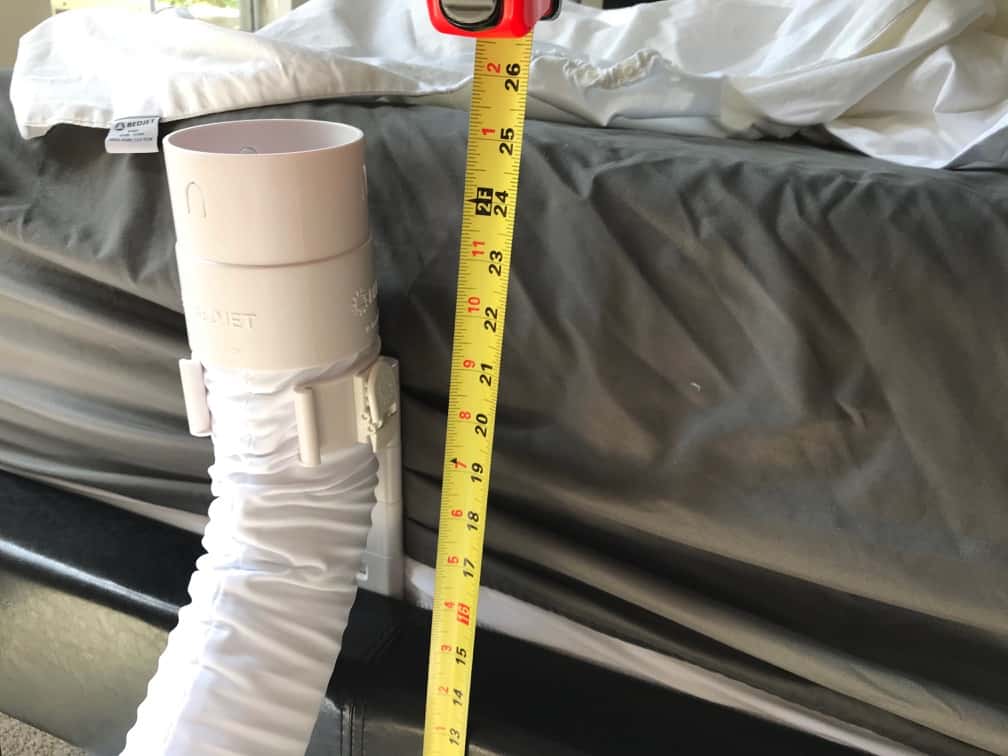
You’ll also need up to 7.5 inches under your bed if you want to store the BedJet under it. There is an optional attachment for the Main Unit if you can’t fit it under your bed that puts the Main Unit on its side to take up less room.

This is how it looks with the hose attached. Plenty of room and not in the way.

Noise Level
Noise level was a big concern for me, so let’s talk about it.
To test how loud this thing gets I used a decibel app on my phone. I placed the phone on my pillow, the place where my ears will be when sleeping.
To give you a baseline keep in mind a normal conversation is around 60DB.
- With everything off my bedroom was at 34DB.
- I usually sleep with my Pedestal Fan on to keep me cool and as background noise – Pedestal Fan is at 51DB.
- On the Max Fan Speed, the BedJet got to 55DB.
- On the Medium Fan Speed, the BedJet got to 39DB.
- And on the Lowest Fan Speed, the BedJet got to 35DB. Yes, it was about ambient room noise level.
Do keep in mind that I was using an app and not a professional tool, but what I observed is not too far off what BedJet claims.
BedJet claims the average person sleeps at 50% fan speed and I can see that. But when I use it at night I keep it at 35% fan speed – at that point, I can barely hear it.
At this low speed with the AirComforter you don’t feel the fan blowing over you but a “cooling effect” better describes it. The best way to understand it is when you flip a pillow over and the other side is cooler.
When you get to 50% fan speed, you do start to feel the air, and at 100% it’s overkill (at least for me).
AirComforter
While the Main Unit is the star of the show – the AirComforter is what took me by surprise. Yes, a bed sheet is what stole the show for me.
Please Note: The AirComforter and BedJet are sold separately.
I’m not going to lie, I watched all the videos I can on the BedJet, and it seemed the way everyone showed the AirComforter off was by people laying on top of it. Or they just put it on the mattress and did not go into much detail about it.
So when I got my AirComforter, I started reading it, and found out you’re supposed to lay under it. It creates this cocoon of blowing (breezy) air around you.
Then there were other little clever bits of the AirComforter that I wish other bed sheet manufacturers would adopt. For example, there are two tags on each side of the sheet that tell which side is down …. but also that these tags go to the foot of the bed!


Anyone who has ever put a bed sheet on knows the struggle especially for King or Queen size mattresses. You can not mess this up; the tags are big and visible, you could even find them by touch!
Then there are these holes for you to attach the BedJet to. You get 4 of them, and the reason for the snaps is so that you can close the ones you’re not using.

Washing the AirComforter sheets is super simple, here are the care instructions…
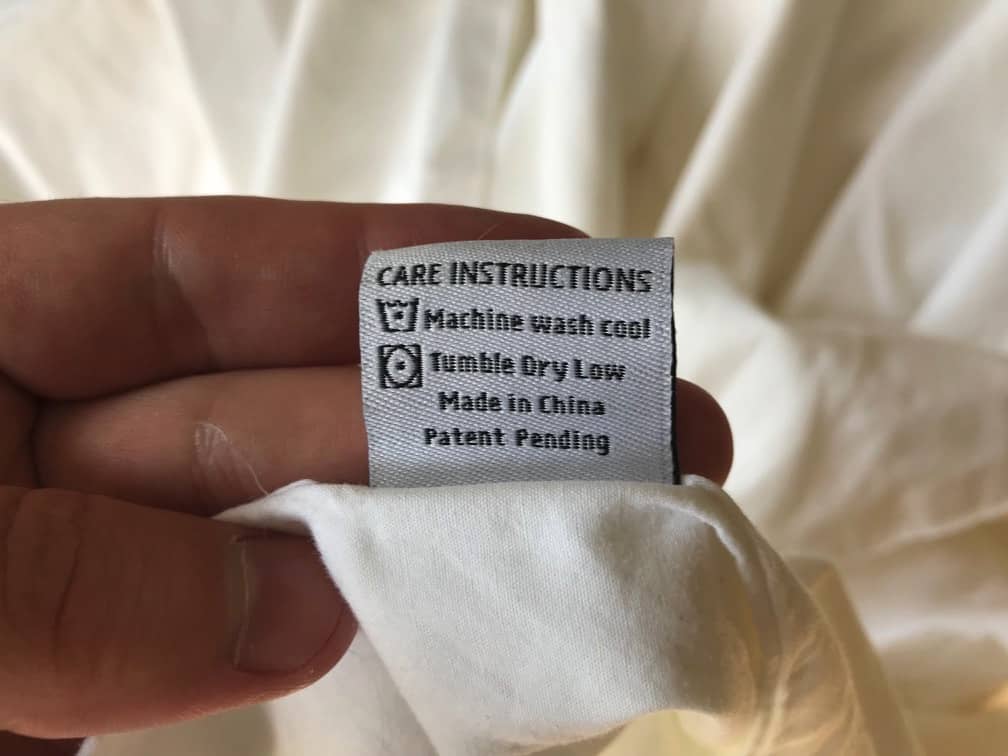
You Don’t Need The AirComforter
The BedJet will work fine with any covers you have now. Drape the sheet over the output, and you’re good to go.
You even get these clips that will hold any sheet close to the output …

If you plan on doing the dual climate controls, you will need the AirComforter for sure.
To give you an idea the picture below shows the left side inflating because the BedJet is on and the right side is not connected to another BedJet.

Looks like fluffy clouds! And yes, the AirComforter is quite soft.
The App
What makes the BedJet super useful is when you get the app for your phone.
While the remote works and is simple, I find it not as useful as the app.
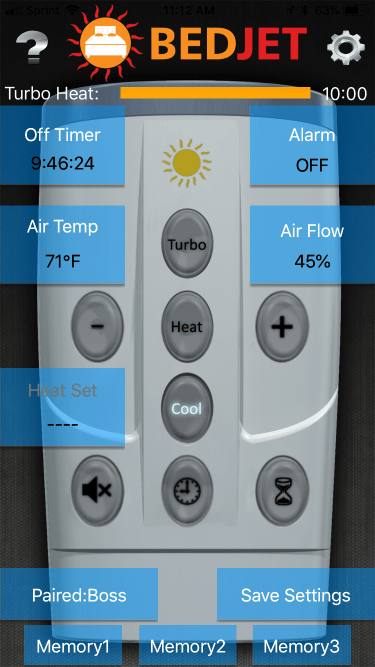
The app looks a lot like the physical remote, and the buttons do the same things. But its the blue side buttons like “memory 1” or “Off Timer” that make it shine.
Off Timer
The off timer can be set from 30 minutes all the way to 12 hours.
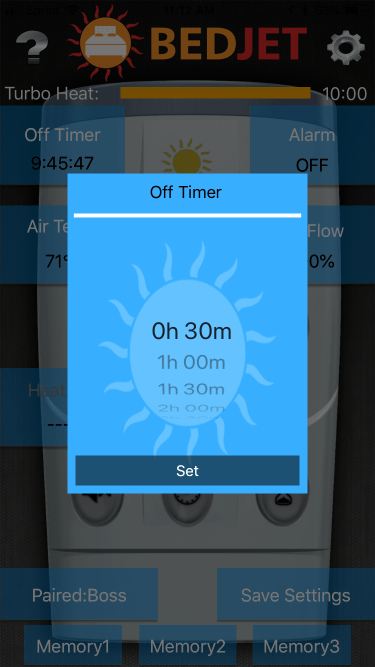
Air Temp
The air temp tells you the temperature of the air coming out. This is more useful for the heating settings. Pressing the air temp button switches between Celsius and Fahrenheit.
Alarm Set
You can even use this as an alarm clock to wake you up. Pick a time for it to come on and the fan will blow the air.
What I like to do is set the alarm to turn on an hour before I get into bed. It’s nice to hop into a fluffy bed that has the cooler air from floor level filling it.
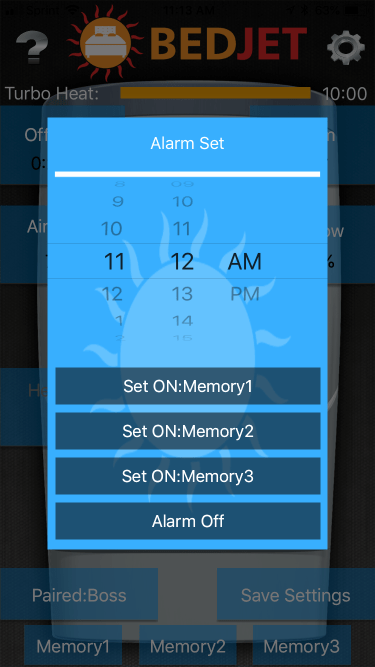

Air Flow
The air flow button allows you to pick how much air you want blowing on you. It goes in 5 increments, 0 to 100.
Pair Device
You can have multiple BedJets talking to the one app, his and hers BedJets. You can even name each one to tell them apart.
Save Settings
The save settings button allows you to store your favorite modes. For example, if every night you like to have the fan run at 65% fan speed and shut off in 3 hours – you press save settings and pick a memory slot.
Memory1 … 2… 3
The memory buttons are where you store your settings at after pressing the save setting button. This way you don’t have to keep setting up the fan speed or timer everytime you use it, you just press one button.
Is It Worth It?
I would say YES but only if you keep your home under 79F. It’s not a portable AC unit but instead cools by Convective and Evaporative cooling.
I find it 10X better than my old pedestal fan and a lot quieter then it too. With the added AirComforter I can finally sleep with a breeze while still being under the covers!
BedJet is the only company I’ve seen who gets it. The fan outputs plenty of power while still being quiet. The level of detail they go into for the app and the AirComforter is not seen anywhere else.
It’s not only me who is saying how great the BedJet is, many on Amazon give it great reviews too*!