To dim your alarm clock display you need to use dimming sheets. To prove this we bought dimming sheets and showed you how well they work. See the results of our test below and how to dim your own alarm clock so it doesn’t keep you up at night.
Alarm Clock Light Keeps Me Awake
It’s hard sleeping with a bright LCD alarm clock lighting up the bedroom. I need a dark room to sleep in and anything I threw over the bedside clock would not dim the glow of its digital display.
So I set out to find the best solution to dim my alarm clock light. I tried many ideas, and honestly, I’m surprised by what I discovered.
Note: All pictures were taken on the dimmest setting for the alarm clock. I only covered the right side of the clock screen with each item and kept the left side clear so you could see the differences.
How to Adjust Alarm Clocks With Adjustable Brightness
Many alarm clocks can be dimmed by hitting the Snooze button or holding it down. You might want to give this a try before using any of the techniques listed above.
How To Dim Your Alarm Clock Light
What actually worked the best for dimming the alarm clock display was the Dim It Sheets you can buy off of Amazon. I was hoping for a solution that involved stuff around the home but come to find out the stuff around the house had significant issues.

Not only did the Dim It sheets block the most light from the LED screen but it also looks the sharpest too.
All the other things I tried looked fuzzy and out of place. With the Dim It Sheets, you can’t tell it’s on the alarm clock unless you’re up close to it. These sheets are something I would not mind having on my alarm clock if company came over.
How To Dim Alarm Clock Light With Dim It Sheets
Since the Dim It Sheets worked the best I wanted to show you how to put them on.
What you Need: The Dim It Sheets, clean paper towel, rubbing alcohol, scissors.
- Clean the alarm clock screen with a clean paper towel and rubbing alcohol. Put the rubbing alcohol directly on the paper towel and avoid decals and printed areas. You want to do this to so the sheets stick better.
- Once the area is cleaned get out the dimming sheets and cut them to length with the scissors.
- Align the dimming sheets and then place them on the screen.
- No need to apply pressure; they should cling to the surface of the screen.
For best results avoid touching the dimming sheets once on the screen. Give it time to stick to the screen.
If you mess up it’s okay to lift the sheets off and try again.
Another Way To Dim The Light – Sticky Notes
For second place I got to give it to sticky notes. Many people have them and its easy to put on.

But it looks so out of place. I imagine bringing someone over and them thinking I’m odd for having sticky notes over my alarm clock.
Then you also have the fuzziness of the numbers. This matters because when you first wake up your eyes are already fuzzy and adding more fuzzy means you can’t see anything.
Another downside to the sticky note is that it completely blocks the time when the lights are on. The display can’t glow through the paper. This becomes very annoying during the day, and you naturally look over to see the time, and you can’t see it because of those stupid sticky notes. At least with the Dim It Sheets, you could see some of the display (the camera doesn’t pick it up well in the pictures above).
Paper Instead Of Dimming Sheets
Since the sticky note turned the green display more yellow because of the orange paper, I wanted to try plain white computer paper instead.
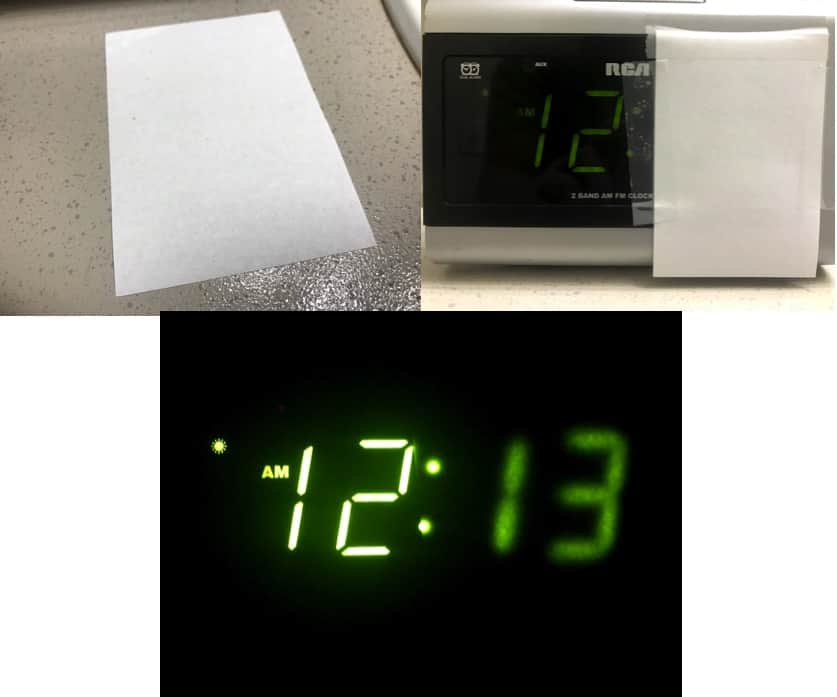
The plain white computer paper did not look so bad, to be honest. The color was matching the alarm clock, but it seemed worse with the lights on.
Since the paper did not have any sticky backing to it, I used tape to hold it onto the display. Using tape made it look like something I would have done if I was a kid, so that is an issue.
The biggest criticism with paper is that it gets nasty over time. The sun will yellow it, and dust will collect on it over time. Even worse is if you spill anything on it you have a nasty soaked paper sponge over your alarm clock. Let’s not forget the oils from your skin that will start to collect on the paper from you turning it off every morning too! Makes me just cringe thinking about how nasty the paper will be in a few months.
While the paper does an excellent job of blocking the bright alarm clock display its not a good long-term solution like the Dim It Sheets.
Slightly Dimmable Alarm Clock – Using Tape
The last place goes to using only tape.

I know the tape says invisible, but as you can see in the picture above, there is a haze to it.
I honestly thought this would do well. The tape has a haze to it and is semi-transparent like the popular binder tab option that the Curbly Blog talks about.
The binder tabs he suggests are colored but also transparent and seemed like a good idea. After trying the tape idea I feel like the tabs won’t do much to block the light either.
Another issue is with the tape is that it looks the worse. No matter how hard I tried bubbles formed and it was hard to align the tape. Even odd lines of the tape started showing through.
When the lights were turned off, there was barely any change in the brightness level. It’s slightly dimmer, but it’s also slightly fuzzier and lit up the room just as much.
I really wanted this to work as it’s so cheap and easy to do but it was the worst option out of them all.
Why Not Use Your Phone or iHome?
I’ve gotten this question a lot when I talk about my bright alarm clock display. Many people say they use their smartphone for an alarm clock which is fine.
But an old fashion alarm clock is simple and doesn’t mess up as much. NO need for smart this or that when old school will work.
I tried using my phone, but one day it did an update during the night and turned off my alarm clock app. I ended up being late for work and went back to my simple alarm clock.
Another reason I don’t use my phone as an alarm clock is that its distracting. I started to leave it in the living room when I go to bed, so I’m not tempted to play on it all night. Even worse are the late night messages or app notifications that light up the screen when I need it to be dark so I can fall asleep.
For a short time, I did try the Apple Watch as my alarm clock, but its display was the worst of them all. I don’t know why Apple allows the nightstand display to be so bright.
Why Not Buy A Dimming Alarm Clock Instead?
I did, the one you see in the pictures has a button to dim the display.

It does make a difference but not enough.
Instead of going through and spending money on finding the perfect dimmable alarm clock I rather keep what I have and fix it. I don’t know about you but alarm clocks for me last forever and once you learn one you don’t want to go away from it.
In the end, it was easier and better to stick the Dim It Sheets onto my perfectly working alarm clock and call it a day. While there may be free and DIY solutions, I found the Dim It Sheets to be the best solution of them all.
*For those of you wonder why I did this experiment in the bathroom it was because I needed the darkest room in my home and it just so happens to be that room.
Other Ways To Dim an Alarm Clock – Clock Radios
If dimming your alarm clock is not working for you I have another post about 11 other methods to wake you up. Most of them don’t require a bright screen or anything that could keep you awake at night.
There also exist Sunset/Sunrise Alarm clocks. They don’t have a bright display but instead use a bright light to wake you use as the sun would. If you have a hard time sleeping with the bright LEDs on your alarm clock this might be what you need. I like this type of alarm clocks because they don’t have those annoying buzzing or jarring sounds.
FAQ On Light Dimming Clocks
Will This Work On Clock Radios? – Yes, it should work for all types of AM/FM Clock Radios even the ones with a timer.
What Color Display? – I’ve found the RED LED digital displays work the best with lightdims dimming sheets. Green and Blue LED screens will be blocked just fine too.
Daylight and Sunshine (AM vs PM)? – These blackout dimming sheets can be so effective that they don’t show the time (hour or minutes) during the daytime. One way to overcome this is to use a cover that you can flip up when you need to.
Travel Alarm Clocks – The dimming sheets can be cut to fit the tiny digital screens of travel alarm clocks or any other battery-powered alarm clocks.
Stickers? – They don’t make stickers but you can trim the lightdims to be the size of stickers. This can be useful for dimming standby lights on modems and other electronics.
Analog Alarm Clocks? – You can find some analog alarm clocks with a night light built in or glows in the dark face. These dimming sheets will help with that even the ones with two bells.
Glad I found someone who’s not saying to use those binder seperators as they don’t work. I’ll give the sticky note idea a try but looking at the results you got from those black sheets I might have to break down and get those.
i can’t stand my alarm clock blinding me in my face when i try to fall asleep. why are these leds so bright to begin with? i have an apple watch now that i use on my bedside which is great because the screen turns off but if i bump it the screen comes on and its so bright too. wihs there was a solution to that.